Computing
Welcome to our Computing page
Curriculum Intent
Through appropriate learning in Computing from Nursery to Year 6 we aim to ensure that all our pupils are confident users of digital technhology and responsible e-citizens.
"We don't say 'It doesn't work', we say 'How can I make it work?"
Bored?
Why not try one of the following?
Great 'unplugged' activities for you to try here.
Green screening is easy to do. You just need the app Green Screen by Do Ink and a piece of green material to film in front of. Click here for instructions
Scratch is a block-based visual programming language and website targeted primarily at children. Users of the site can create online projects using a block-like interface. https://scratch.mit.edu/ The app Scratch Junior is suitable for younger children. https://www.scratchjr.org/
Go on a QR code hunt.
Blockly As the name suggests, this website teaches programming in a series of puzzles and blocks. You need to solve a puzzle through drag and drop to create a story that solves a specific problem.
Animation https://pivotanimator.net/
Codemoji You can use familiar emojiis to learn how to code. This is a good introduction to html and suitable for Upper Key Stage 2.
Watch a live webcam https://explore.org/livecams/african-wildlife/african-animal-lookout-camera
https://www.edinburghzoo.org.uk/webcams/panda-cam/
The BeeBot app is a great introduction to coding for younger children.
Daisy the Dino Daisy the Dinosaur is a free app that introduces the basics for coding to children of 5 to 7 years old. The app provides basic to complex coding with simple steps such as move, spin, jump and roll. Further advanced coding is featured using when and repeat commands.
Curriculum
EYFS
“ICT in EYFS takes on many different forms and can be
promoted in all areas of continuous provision”
ABC Does
In the Foundation Stage at Mauldeth Road we support children in exploring different forms of technology. We provde safe equipment for the children to play with such as phones, iPads, remote control and programmable toys, light boxes and old computer keyboards and cameras. We encourage children to use them in adult led activities but also in their imaginative play and continuous provision. From day one in Nursery and throughout their time in the Foundation Stage children are encouraged to extend their digital skills both on the Interactive White Boards, the iPads and PCs. We very much want the children to become confident users of technology before we send them to Key Stage 1.
Key stage 1
Pupils should be taught to:
- understand what algorithms are, how they are implemented as programs on digital devices, and that programs execute by following precise and unambiguous instructions
- create and debug simple programs
- use logical reasoning to predict the behaviour of simple programs
- use technology purposefully to create, organise, store, manipulate and retrieve digital content
- recognise common uses of information technology beyond school
- use technology safely and respectfully, keeping personal information private; identify where to go for help and support when they have concerns about content or contact on the internet or other online technologies
Key stage 2
Pupils should be taught to:
- design, write and debug programs that accomplish specific goals, including controlling or simulating physical systems; solve problems by decomposing them into smaller parts
- use sequence, selection, and repetition in programs; work with variables and various forms of input and output
- use logical reasoning to explain how some simple algorithms work and to detect and correct errors in algorithms and programs
- understand computer networks, including the internet; how they can provide multiple services, such as the World Wide Web, and the opportunities they offer for communication and collaboration
- use search technologies effectively, appreciate how results are selected and ranked, and be discerning in evaluating digital content
- select, use and combine a variety of software (including internet services) on a range of digital devices to design and create a range of programs, systems and content that accomplish given goals, including collecting, analysing, evaluating and presenting data and information
- use technology safely, respectfully and responsibly; recognise acceptable/unacceptable behaviour; identify a range of ways to report concerns about content and contact
Each class completes an IT unit termly. These units are designed to cover the National Curriculum objectives in Computing (see above). These units are E-Safety, Digital Literacy, Programming, Data Handling, Creativity and Computer Science. Please view the galleries below to see some of the work covered.
Digi-Fun Week
Each year we celebrate Digi-Fun Week in school alongside Safer Internet Day. We understand the seriousness of teaching our children how to stay safe on line but we also want them to enjoy the amazing experiences that digital technology has to offer.
Policies
E-Safety policy Computing statement of Intent Computing Policy
E-Safety
Children in Key Stage 1 and Key Stage 2 sign an internet safety agreement each year.
KS 1 Internet Safety Agreement
KS 2 Internet Safety Agreement
Children in the Foundation Stage are taught to 'Think before you click'.
Advice for parents regarding e-safety can be found on the E-Safety page on the school website.
Digital Leaders
Digital Leaders are recruited every September from Year 6. What is a Digital Leader?
Gallery onwards and upwards ...
https://sites.google.com/mauldethroad.manchester.sch.uk/mrcomputinggallery/home
Gallery 1
Year 3 Scratch - Drawing a Circle Year 3 Scratch - Drawing a Square Year 3 Scratch - Drawing Multiple Squares
Year 3 Scratch Patterns Year 5 Scratch - Independent Home Learning (Animation)
Nursery Greenscreening (Ayan) Book Creator (Nursery)
Aila's Panda Website Raza's Manchester Utd Website Yusra's Kitten Adoption Website
Watch the video below to see the PicCollages Year 1 made.
Gallery 2
Website Design - year 6
| Digi Fun Week | |
 |
Year 1 using Quiver Vision |
 |
Year 3 researching with QR codes |
 |
Year 3 using Binary |
Gallery 3
Animation Summer term
Our year 4s are learning about animation. Click here to see our animation.
Computing Club
We have programmed 'Lionel' (our Robot) to move around the Tuff Tray. We used the 'MakeyMakeys' to make a keyboard out of bananas. Using the Crumble we programmed the Robot to bang a drum. We loved making models from the Lego WeDo and then programming them to move and make sounds.
 |
 |
 |
Digi-Fun Week
Interactive mark making! Shadow Play! Tinkering in Nursery!
|
Gallery 4 Click here to watch Nursery programming their very own mouse. Click here to see the different ICT activities we have completed this year.
|
|
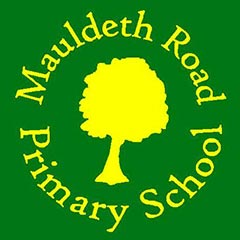 Mauldeth Road Primary School
Mauldeth Road Primary School






